|
[VIEWED 6669
TIMES]
|
SAVE! for ease of future access.
|
|
|
|
Slackdemic

Please log in to subscribe to Slackdemic's postings.
Posted on 09-09-06 9:36
PM
Reply
[Subscribe]
|
Login in to Rate this Post:
0  ?
? 
|
| |
I just started java programming and I am stuck in what seems to be small problem. It's not the problem with programming itself but with the installation! It can't be so complicated but it is really killing me! I can't locate the path to JDK from JCreator after I installed the JCreator. Can any computer genius help me please? You can either e-mail me or post here, then I find some way to talk to! Thanks!
|
| |
|
|
|
|
Slackdemic

Please log in to subscribe to Slackdemic's postings.
Posted on 09-09-06 9:48
PM
Reply
[Subscribe]
|
Login in to Rate this Post:
0  ?
? 
|
| |
I select JDK, but that still doesn't give me the right path! Oops!
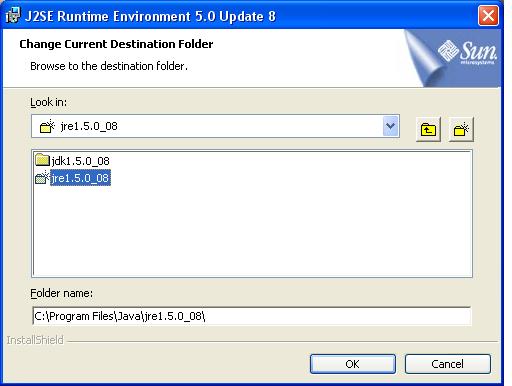
|
| |
|
|
Tmobile

Please log in to subscribe to Tmobile's postings.
Posted on 09-09-06 10:03
PM
Reply
[Subscribe]
|
Login in to Rate this Post:
0  ?
? 
|
| |
Go to http://www.textpad.com/ you won't have to use command prompt. But, you have to install that JDK on PC to use TextPad.
|
| |
|
|
Slackdemic

Please log in to subscribe to Slackdemic's postings.
Posted on 09-09-06 10:09
PM
Reply
[Subscribe]
|
Login in to Rate this Post:
0  ?
? 
|
| |
well, TMobile, I am not using TextPad or command prompt; I am using JCreatore? Are you familiar with that?
|
| |
|
|
KaLaNkIsThAn

Please log in to subscribe to KaLaNkIsThAn's postings.
Posted on 09-10-06 12:20
AM
Reply
[Subscribe]
|
Login in to Rate this Post:
0  ?
? 
|
| |
Don't know much, but curious!! Have you set up the class path for Jdk in the first place? Follow the installation documentation for jdk. Use Eclipse, although I don't know anything about JCreator.
|
| |
|
|
different_planet

Please log in to subscribe to different_planet's postings.
Posted on 09-10-06 1:12
AM
Reply
[Subscribe]
|
Login in to Rate this Post:
0  ?
? 
|
| |
You did not make it clear whether you have installed JDK itself. I guess JDK does not come bundled with JCreator.
|
| |
|
|
sunnysujan

Please log in to subscribe to sunnysujan's postings.
Posted on 09-10-06 1:57
AM
Reply
[Subscribe]
|
Login in to Rate this Post:
0  ?
? 
|
| |
First of al (just wanna make sure!) have you installed JDK and add path settings? You can run the JDK without setting the PATH variable, or you can optionally set it as a convenience.Set the PATH variable if you want to be able to conveniently run the JDK executables (javac.exe, java.exe, javadoc.exe, etc.) from any directory without having to type the full path of the command. If you don't set the PATH variable, you need to specify the full path to the executable every time you run it. It's useful to set the PATH permanently so it will persist after rebooting. The objective is to provide the information needed to properly set up a Java environment on your system. Environment Variables are "pointers" to programs, scripts, or other resources. Most systems have a limited number of Environment Variables pre-set and you can add your own. How? Once you've installed the JDK (you know where you have installed it), You may want to set the classpath as an environment variable. To setup path: - Microsoft Windows NT, 2000, and XP - To set the PATH permanently: 1. Choose Start, Settings, Control Panel, and double-click System or by right-clicking the My Computer icon on the desktop.. On Microsoft Windows NT, select the Environment tab; on Microsoft Windows 2000 select the Advanced tab and then Environment Variables. Look for "Path" in the User Variables and System Variables. If you're not sure where to add the path, add it to the right end of the "Path" in the User Variables. A typical value for PATH is: C:\Program Files\Java\jdk1.5.0_ \bin
Capitalization doesn't matter. Click "Set", "OK" or "Apply".
The PATH can be a series of directories separated by semi-colons (;). Microsoft Windows looks for programs in the PATH directories in order, from left to right. You should only have one bin directory for a JDK in the path at a time (those following the first are ignored), so if one is already present, you can update it to jdk1.5.0_\bin.
2. The new path takes effect in each new Command Prompt window you open after setting the PATH variable.
Installing JCreator?
When JCreator prompts for the location of the JDK home directory - JCreator is asking for the path to the folder on the computer's disk that the Java Developer Kit (JDK) resides. JCreator uses the JDK whenever the programmer wants to compile and execute Java programs.
Accept the default path if one appears in the text box, or browse the the drive to find the location of JDK folder (where you may have installed). example C:\bin\lang\jdk1.5.0
And, JCreator prompts you for the location of the JDK JavaDoc files. JCreator is asking for the path to the folder on the computer's disk that the Java Documentation resides. JCreator allows programmers to access the Java Documentation by pulling down the Help menu and selecting JDK Help (Ctrl+F1). example C:\bin\lang\jdk1.5.0\docs
Click Finish to complete the setup process.
Note: Changes to the JCreator settings after the initial setup can be made by pulling down the Configure menu, selecting Options... and clicking JDK Profiles in the list box on the left and editing the JDK profile. If you set up JCreator correctly the first time, this should not be necessary, but things happen and the Configure menu provides a way to reset the JDK and JavaDoc folder locations.
Good luck!
source:
www.java.com
http://csjava.occ.cccd.edu/java-setup/C.html
http://www.cwu.edu/~gellenbe/jcreator/setup.html
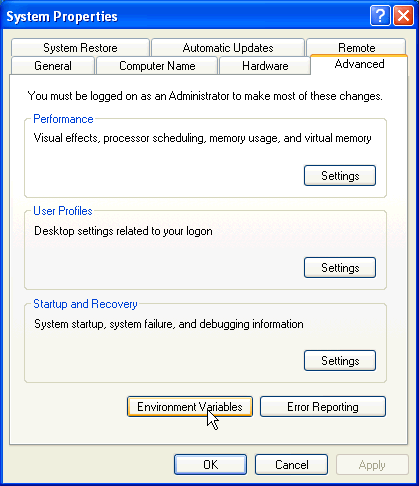
|
| |
|
|
Slackdemic

Please log in to subscribe to Slackdemic's postings.
Posted on 09-10-06 3:35
PM
Reply
[Subscribe]
|
Login in to Rate this Post:
0  ?
? 
|
| |
I really, really appreciate your time to explain me this. Yes, I did install both JDK and JCreator. The path seems to be the problem, but it is set for JDK 1.5.0. The JDK I downloaded didn't have the JavaDoc files (or I didn't find it ); and I was told that they wouldn't be necessary, so I just left it blank in the path field, but everytime I compile the program, it tells me that the path is incorrect. Not knowing how to change the path, I uninstalled and installed JDK and JCreator altogether many times. (Now I know how to change the path..) But that thing still doesn't work. Now I am on the different system or I would post the screen shots of the dialog boxes which could help you to understand better and see if there is any mistake. However, I really need to fix this (it is killing me for 3-4 days now, and I am frustated), so I would do that tomorrow. Just curious, do you have Windows Live Messenger or Windows Messenger that comes with Windows XP? If you have, and if nothing works out for me, I am wondering if I can remotely get your help via remote assistance. If you are not familiar with remote assistance, I am okay with it, so all should go well. All it needs is Windows XP, high speed internet and MSN Messenger. I don't want to go with eclipse because I am using JCreator at school. But, out of curiousity, how similar are they? Is it very easy to use? Thank you, again!
|
| |
|
|
different_planet

Please log in to subscribe to different_planet's postings.
Posted on 09-11-06 8:24
AM
Reply
[Subscribe]
|
Login in to Rate this Post:
0  ?
? 
|
| |
|
|
| |
|
|
KaLaNkIsThAn

Please log in to subscribe to KaLaNkIsThAn's postings.
Posted on 09-11-06 10:20
AM
Reply
[Subscribe]
|
Login in to Rate this Post:
0  ?
? 
|
| |
Slack, did you follow the following instruction from jCreator website? - http://www.jcreator.com/installation.htm Coz it says you MUST download both JDK and Java API doc. different_planet, thanks... that link might come handy one of these days. ;)
|
| |
|
|
Slackdemic

Please log in to subscribe to Slackdemic's postings.
Posted on 09-11-06 6:59
PM
Reply
[Subscribe]
|
Login in to Rate this Post:
0  ?
? 
|
| |
Except for docs, I have JDK installed and JCreater's path is correct (as shown on the screeshots). Is it that without having documentation, the JCreator wouldn't even compile the file? I just downloaded documentation but I couldn't locate its path. I will start all over again...I don't know if it is going to work. Makes me tired! Thank you guys! By the way, anyone up for the remote assistance?
|
| |
|
|
JavaBeans

Please log in to subscribe to JavaBeans's postings.
Posted on 09-12-06 1:26
AM
Reply
[Subscribe]
|
Login in to Rate this Post:
0  ?
? 
|
| |
I justed tested JCreator and it took me about a minute. Try this: 1) Download JCreator: http://www.tucows.com/preview/225075 2) Unzip and click on Setup.exe 3) When prompted for JDK browse to your root JDK directory i.e. in windows: D:\jdk1.5.1 or in unix: /usr/local/jdk1.5.1 That's it. To try to test a simple class do this: 1)Open up JCreator 2)Go to Project > New Project > Files > Java File 3) Type the name of the Java file You neither need to worry about docs nor setting up env variable to do this. I'd suggest you stick with JCreator until you've learned how to move around an IDE; Eclipse is much more powerful but you need to know how to get around i.e. using plug-ins, integrating with servers...
|
| |
|
|
different_planet

Please log in to subscribe to different_planet's postings.
Posted on 09-12-06 5:21
AM
Reply
[Subscribe]
|
Login in to Rate this Post:
0  ?
? 
|
| |
Slackdemic, As you yourself said that it should not be this complicated, it really should not be. If you follow JavaBeans's instructions, it would be done in a fly! But I was wondering about the screenshot you posted earlier. I guess it is not the JCreator installation screen where 'you are asked to choose the location for JDK'. It says 'Change Current Destination Folder'. What were you trying to accomplish exactly at that point? I would like to make a suggestion that please make yourself clear about JDK and and IDE. The 'Java Development Kit' is a set of packages which implements the basic set of tools needed to write, test and debug Java applications. Whereas JCreator is just some application called as IDE which lets you write/edit easily your java codes. That is why I suggest newbies at least to write, compile and run 'hello world' programs from command prompt - that makes you understand how things are actually. It is easy but IDEs hide a lot of things from you if you already do not have the concept.
|
| |
|
|
Revival

Please log in to subscribe to Revival's postings.
Posted on 09-12-06 2:55
PM
Reply
[Subscribe]
|
Login in to Rate this Post:
0  ?
? 
|
| |
Any NJUG? Anyone interested to create one? NJUG - Nepali JUG If anyone interested, I will be in. Rev
|
| |
|
|
lamak_98

Please log in to subscribe to lamak_98's postings.
Posted on 09-12-06 4:18
PM
Reply
[Subscribe]
|
Login in to Rate this Post:
0  ?
? 
|
| |
Also, you are picking jre folder, you should be picking this C:\...\Java\jdk1.5.0_08 .. jre1.5.. And ideally you might want to install jdk in C:\ instead of C:|Program Files\...
|
| |
|
|
Slackdemic

Please log in to subscribe to Slackdemic's postings.
Posted on 09-12-06 4:31
PM
Reply
[Subscribe]
|
Login in to Rate this Post:
0  ?
? 
|
| |
Thank you all for taking time to explain it to me. I am installing JDK, Docs, and JCreator at the moment I am typing this. I hope it works this time. Really, I am a computer guy, too, but it looks like I have to rethink that if I still should go for CS! I don't know if it is really complex installation or I am myself ridiculous not to get it installed. Well, I am still working on it. Hope it works. I will keep you guys posted.
|
| |
|
|
Slackdemic

Please log in to subscribe to Slackdemic's postings.
Posted on 09-12-06 5:11
PM
Reply
[Subscribe]
|
Login in to Rate this Post:
0  ?
? 
|
| |
Guys, I am finally able to compile and execute the java file on this computer! Well, it still amazes me that I didn't do install any differently on this computer, but it just works fine now. I will have to give a try to the computer where I had so much trouble. I appreciate all of you guys' attention and responding!
|
| |
